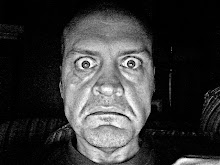Monday, October 08, 2012
Tuesday, January 10, 2012
ZDAY seems to be well received
I would like to add the ability to use found items, start tracking injuries, and add the possibility of survivor revolt back into the design. I would also like to add conditional encounters, which will open up a world of possibilities, including the ability to allow the player to move freely through the encounters, and even BACKTRACK if they need to. This will add a whole new dimension to the game, and a new dimension to gameplay which I am very excited to have back.
Stay tuned ZDAY fans, there is so much more to come...
This is the image we will be using in the upcoming patch, it will allow you to post the shameful fact that you were eaten.
Monday, January 09, 2012
Wednesday, November 09, 2011
Adventures in Game Development
The last few months have been extremely busy for me. Between working for a year and a half on a iOS project called "Toonies" for iPad, I have also undertaken a project that is very close to my heart called "Z-Day" that I am developing for iOS and Android OS. In addition to that, I am also developing a mobile app based on the Television property "Wilbur" for my friends at Mercury Filmworks in Ottawa.
Now it can't be overstated that I am not a programmer. For each of these projects I have contracted out the development work, and I am doing the game design, concept, and a lot of the artwork. I also contract out a bit of the art and animation, I hired out musicians, sound designers, background artists, and even voice talent.
I have learned a lot this year about developing games in the mobile market. I have learned about software development platforms first hand, like Torque 3D by Garage Games, Unity 3D, and Corona SDK. I think my favorite may be Corona, but I'll let you know when that project is over.
Here is an image from my upcoming game "ZDay", it's a zombie survival simulator that rigorously tests the player's ability to survive a zombie apocalypse. it is going to be very very cool.

Monday, August 08, 2011
Shark found dead in woods of New Hampshire
That's right, he must have really messed up, and he paid the price. The Shark equivalent of cement shoes, the "dry land treatment"
Labels: new hampshire, Shark, shawks, woods
Friday, June 24, 2011
Mac mini SSD
I picked up a Mac Mini 2.26GHZ, stripped the S L O W stock 5400 RPM hard drive out, as well as the stock 2GB RAM, and added 8GB or RAM, and an Intel 320 series SSD drive.
The box came apart and went back together really easily. Took about half an hour, and I've never taken a Mini apart before, so that tells you how easy it is.
This things screams. Starts from powered down to useable desktop in under 20 seconds. Restarts in 22. Competes with my Quad Core Zeon in terms of performance.
Really happy with it. I highly recommend it to anyone who has one of these things and wants a little more pep.
Labels: Mac Mini SSD Upgrade
Friday, June 10, 2011
Toonies Goes live - sort of
But...the best is yet to come.
We are "re-releasing" it in about a month with a brand new 3D game engine under the hood, as well as a new pod, which will include a new scene and new toonie. In addition, I am planning to support Toonies with updates for the next 12-15 months, each month adding a new toonie and new scene, which you can collect for FREE! once you have them all, you will really have a great and diverse collection of toonies.
So grab your free version of Toonies now, because when we release, there will be several awesome new features, new animations, and much more robust performance.
**Only for iPad 1 or 2.
Screenshot:
Make your own Wacom Cintiq 15 USB cable
So instead of taking the "easy route" and buying a 12x Cintiq new ($999USD) and an iMac or Mac Mini to connect it to ($1399-$999) for a total of between $2000-$2400 total for the hardware.
I thought I'd try to keep the total cost for hardware under $1000. Sounds impossible right? Well it almost was.
I first had to decide what Mac I was going to use as the base, and I was drawn pretty quickly to the venerable Mini. I know that Apple has deemed them obsolete this year, except for the server configuration (no disc drive, two HDDs) But I didnt want new anyway, so I set out to find a good Mini from the past.
Minis have been through many iterations over the last five years, and the differences between models are subtle but important. First of all, I only considered the Intel processors, the PowerPC are no longer supported by OSX, and that just doesn't make sense going forward, although they are dirt cheap as a result of that being the common sentiment among buyers.
So I narrowed my search to Intel Minis, but I noticed quickly that the Core2Duo gives measurable performance boosts over the previous Core Duo models, so I narrowed the search to include only Core2Duo and later, which date back to 2007. The first Core2Duo is the 1.83GHZ model from 2007. Both the 2007 models have two real difference that sets them apart from the 2009 and later models; and that is RAM and Front Side Bus Speed. The RAM issue is that the motherboard can only support a maximum of 4GB, even after Apple updated the Firmware. The 2007 Minis previously only supported a max of 2GB. But Minis made in 2009 and later came from the factory able to support 4GB, and with the new Firmware they can be boosted to 8GB. Now that's a respectable number.
So I narrowed my search again, to only include 2009 and later Minis. The processor options are; 2.0GHZ, 2.26, 2.53, and 2.66 (rare custom factory upgrade).
Now this next part is kind of silly, but it's my way of looking at things, so bear with me, it's not for the squeamish:
I started on eBay, now I know, the deals aren't as plentiful as they used to be, but if you're patient, you'll find them. Well I found not one, but two Minis all at a very good price. And I was also scanning Craigslist, and found a good deal there too. So I bought all three.
What I did next required even more patience and a little bravado:
I found a New in box, lightly used 2010 Mini 2.53GHZ for $500 on Craigslist, drive across town, and bought it.
I bought a 2007 2.0GHZ Mini for $310 incl. shipping (I know what I said before but this one was too good to pass up)
I bought a third 2.26 GHZ 2010 Mini for $490 incl. shipping.
I then sold the $500 Mini For $618 to the highest bidder for a small profit after eBay/PayPal fees
I then sold the $310 2.0GHZ Mini for $450 on Craigslist for $140 profit.
Making my total out of pocket on the third system a meager $320.
Very cool, got the system, my plan was to make the Mini perform like a beast by upgrading the RAM to 8GB ($98) and the SUPER SLOW hard drive to a 40GB Intel 320 Series SSD drive ($85) for the system drive. I plan to use an external drive to store work and files, etc.
So that puts me at $520 for the upgraded system.
The Cintiq was a real challenge. I scoured the earth for a month before a good looking candidate came up. I had pretty quickly figured the Cintiq 15X would fit the bill nicely, not as much pressure sensitivity as the UX models, but 512 is plenty for my ham-fisted drawing style. ;)
I zeroed in on a few, but they always seemed to go to $600 or so, and I always backed off. But I eventually got one for $330 shipped.
But I soon found out why it was so cheap: it included no power supply, no pen, and no USB cable. The power supply was easy, $30 shipped, had it in 2 days. Wacom still sells the Grip Pen for the Cintiq 15X, but OUCH! its $60. No avoiding that though.
But the USB cable was no easy task. You might think it would be, but Wacom used a proprietary sort of USB cable, which looks like a 4 pin analog S-Video Cable on the monitor end, and a regular 4 pin USB cable on the other. They no longer sell them, and neither does anyone else.
I searched the web for days, and eventually I stumbled upon an obscure link for someone else who had this problem, and discovered you can splice two cables together if you know the pin-mapping on both.
I contacted Wacom support and they confirmed this, and even sent me a diagram. (see below)